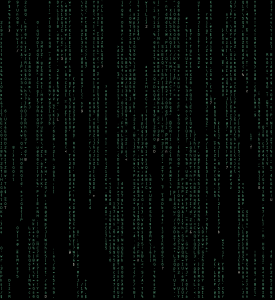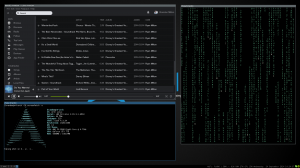As a huge Randall Munroe fan, I pre-ordered his book What If? Serious Scientific Answers to Absurd Hypothetical Questions. I have been reading it almost every night before bed, really trying to understand the science, math, and reasoning behind every one of Munroe’s responses. Although sometimes it is hard to decipher whether or not Munroe is being serious, all of his responses to submitted questions are both informative and entertaining.
One of the more interesting question-response pairs that I have read was entitled New York – Style Time Machine in which Munroe explores what New York would look like at various periods in time, including the distant past, past, future, and distant future. Although his explanations were very interesting, one line in particular stood out to me:
The modern pronghorn (American antelope) presents a puzzle. It’s a fast runner — in face, it’s much faster than it needs to be. It can run at 55 mph, and sustain that speed over long distances. Yet its fastest predators, wolves and coyotes, barely break 35 mph in a sprint. Why did the pronghorn evolve such speed?
When I first read this, I simply shrugged it off. “But of course! Everything evolves for a purpose.” It’s something we all learn in biology class. However, after reading it again, I realized that this quote demonstrates the true power of the analysis of evolutionary adaptations. For any trait that an organism possesses, there is a link to a need for that trait. This allows us to deduce what the organism’s world was, is, and will be like.
For instance, take a look at that hair on the arms of humans. It is present for a few reasons, but analyze it’s response to fear. As we are scared, the hair on our arms rises. Why is this? The commonly accepted answer is that it makes us appear bigger – making us more threatening to organisms who may want to prey on us or organisms that we may want to prey on. Currently, however, we are not common targets for predators. We have very little use of this evolutionary adaptation. So why does it exist? Its mere existence shows that in our past we were hunted. It shows that we have changed since then.
This kind of analysis does not only apply to us, but to every organism in existence. If there is a trait, there is a reason for its existence. Seemingly useless traits can provide powerful information into the organism’s past or present and how it has changed since then. Everything is constantly growing to handle the organism’s surroundings, and sometimes these changes give the organism such a large evolutionary advantage that it will outlast its original purpose and carry-on to be an “over-powered” advantage, just like the case with the Pronghorn mentioned by Munroe.
The world is constantly changing and it truly is a fascinating place.